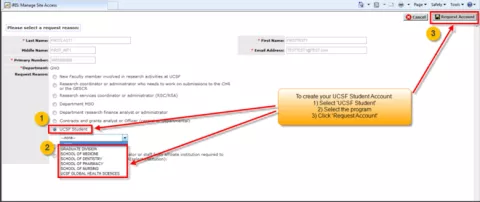- General iRIS Access Notes
- Getting an iRIS Account: Individuals with a UCSF ID
- Getting an iRIS Account: Individuals without a UCSF ID (Affiliate Access)
- Listing Affiliated (Non-UCSF) Personnel in the IRB Application
- Departmental Access to iRIS
General iRIS Access Notes
iRIS is the UCSF IRB’s online submission and review system. The current version of iRIS is compatible with all browsers and Windows, Mac and Linux operating systems. See the FAQs for more info.
You must have a MyAccess account to access iRIS. You must be an employee of UCSF or it's affiliated institutions, or a UCSC researcher applying for UCSF GESCR review to access iRIS. Follow the instructions below if you do not have a MyAccess account and/or a UCSF ID.
Collaborators who are not employees of UCSF or its affiliates may not access iRIS. The UCSF study team is responsible for all iRIS submissions, including submissions for external relying sites.
Getting an iRIS Account: Individuals with a UCSF ID
Follow these instructions if you are UCSF faculty, staff, resident, fellow, or student OR if you have a UCSF ID # for other reasons.
See the iRIS FAQs for information on getting access to individual research studies after your account is active.
Getting an iRIS Account: Individuals without a UCSF ID (Affiliate Access)
If you are working with an individual who does not have a UCSF ID, you should first determine whether:
- they need to access iRIS (e.g. the individual will assist with IRB submission, access study documents such as approved consent forms, the Sponsors Protocol, or IRB approval letters, OR they have regulatory or financial oversight responsibilities for studies in iRIS, or
- they are research study personnel but they do NOT need to access iRIS.
If they need access to the iRIS system, they will need "affiliate access" to the UCSF network. To obtain affiliate access, follow the steps below based on whether or not the PI of the study has a UCSF appointment or affiliation.
If they do NOT need iRIS access and only need to be listed as a personnel on your study, follow the instructions below about Listing Non-UCSF Personnel in the IRB Application.
Listing Affiliated (Non-UCSF) Personnel in the IRB Application
Only employees of UCSF or its affiliated institutions are to be listed as Key Study Personnel (KSP) in the IRB application. Non-affiliated study personnel should be listed in the “Outside Sites” section of the IRB Application. Please refer to our guidance on Working with Other Institutions for additional information.
All non-UCSF study personnel who fit the definition of Key Study Personnel (KSP) should be listed in the study application. Where and how to list them depends on whether they need access to iRIS:
Departmental Access to iRIS
Departmental access allows a department administrator to view all of the studies associated with designated department ID code(s). The IRB may grant special departmental access to department MSOs, department Research Finance Administrators or other individuals who justify needing this type of access. After this access is granted, you will have read-only access to all studies that are being done in your department(s).
To request access to departmental information within iRIS:
- Complete the Departmental Access Request Form and
- Email the completed form to [email protected].